 Don't ask me how I did it but I got interested in Pinterest.com.
Don't ask me how I did it but I got interested in Pinterest.com.Pinterest is like a virtual bulletin board, a place to keep a photo to the website you never want to forget. A place to follow other folks and their collections. You can see my boards here. Beware, Pinterest can be addictive.
 Mainly I am going to use Pinterest as a photo reference/link instead of the thousands of bookmarks of things I find while searching the web. Little by little I have been going through some of my bookmarks and my Read It Later List (Firefox add on) and "pinning" them to my boards.
Mainly I am going to use Pinterest as a photo reference/link instead of the thousands of bookmarks of things I find while searching the web. Little by little I have been going through some of my bookmarks and my Read It Later List (Firefox add on) and "pinning" them to my boards.Back to the point of this post..... I found Sam Pryor's Doorways on Pinterest and am hooked. I love them. While we were in Mineral Wells the other day I snapped the doorway photo. A start to a collection of my own doorways, perhaps. Now that I have this photo, how can I improve it?
I may be the only person on the planet that does not have a photo editing software. With little gardening news to report these days I have been focusing more on increasing my quality of photos. If you have a moment, let me know what kind of software you use, if you have a web-site photography course or photography blog you follow that was helpful to you.
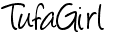
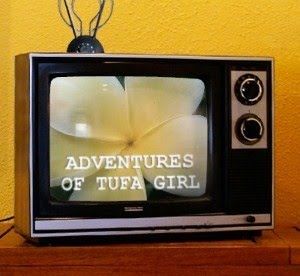
9 comments:
I don't think it's any secret that I use GIMP for photo editing and a whole lot of other digital graphic stuff. Photo editing and manipulation can also be quite addictive. :)
One of my favorite sites is diyphotography.net. It's inspiring fun stuff. Highly recommended.
Oh, I also got on Pinterest... sorta... And I also like doorways. I think I came across a photography book that was only doorways. It's a pretty popular subject which is kinda surprising.
This doorway photo is amazing. What a beautiful building it once was. Too bad it couldn't be salvaged. Love your photo.
I am of no help with the photo editing, the most high-tech I get is Photoscape or Picasa and only then if there's something I really need to crop out. Other than that, I go au naturale, lol.
Pinterest looks pretty Interesting. I'm going to explore it more when I have time. Thanks for the info, I never heard of it before. You know me - not very techie. I just use Picasa, but I love it. I also have Photoshop, but it is a lot of work and Picasa does what I need and it is easy. I have some door picture too that I like very much. Your door is beautiful.
Here is a website with referral links of the 5 best. I have been pushing Elements for the power and ease of learning it. But others are noted for review too. Welcome to the photo editing crew!
http://www.consumersearch.com/photo-editing-software
That door is GORGEOUS!!!!I absolutely LOVE it! I would suggest using Gimp as well, its free: http://www.gimp.org/...there also bunches of tuturials tohelp you get things figured out. gues now I will just have to check out this Pinterest to....
Love the shot of this doorway. A way to compile all the multiple listings of sites sounds fabulous. I have so many bookmarks and so many files, emails, listing bookmarks that I can never keep straight.
I like doorways too - especially richly colored and textured doors. Your capture is cool.
I use PSE for editing and like its ease of use. I'm always amazed at the power of the program.
I've been using Evernote to keep track of all my web stuff but should check out Pinterest - my friend uses it and like you, said it is highly addictive! So is photo editing. Should keep you busy on these long, hot days.
I thank you all so very much for your input. All of your blogs are very inspiring to me - even the "au naturale" photos.
I also don't use any photo editing software. I just don't have time! I also love photos of doorways and paths that don't show the ending. Sweet Bean Gardening on my blogroll is also big into Pinterest.
Post a Comment